#Libreoffice is awesome!
Explore tagged Tumblr posts
Note
Hii what is your best advice to younger adults trying to make it independently and make a living? In art, savings or anything you think of. Thank you in advance!
dont be too hard on yourself. its tough out there right now in regards to like everything regardless of what old people say. also this is going to be a lot so im slapping a read more on here
⭐️ first thing id recommend for anyone is to start figuring out a budget. figure out how much youre making monthly. keep all your food receipts for a month or two to see what youre spending on food. find out what youre paying for thats necessary like utilities and whats not
the goal for a budget (or at least mine) is to find a good balance of earning vs spending. im paying off my credit card right now because i ran through all my savings after we had to move last year but my goal used to be to save 1/4 of what i earned after bills and putting money into an emergency fund (usually an emergency fund is 3 months worth of expenses). but it depends on how much you can comfortably put away. if you can put more away do it. but if you never spend money and deprive yourself of joy youre going to burn yourself out regardless of what your job is
⭐️ if youre not already buy store brand for as much shit as you can. if its an ingredient i promise as someone who cooks and bakes you probably wont notice the difference. if its an actual snack it depends. again both from a money perspective and to boycott pro-isreal companies we get a lot of snacks from aldis and theyre awesome. i dont miss anything from mars, oreos etc when i have my chocolate coconut wafers
⭐️ if you have any subscriptions and you need to get rid of something you can probably cancel them. for *most* things theres some kind of free alternative. but again just like with a budget. there are going to be some subscriptions that make your life easier and while youd save money without them it would lead to extra work and burning out. ex willow has kofi gold because it has really cool extra features that help with running the shop. but for streaming services? im going to be so honest. both to save money and with how cheeky streaming companies (in a bad way) have been getting… you can find whatever you want to watch online for free
if you need to use anything from the microsoft office suite, but youre not required by youre job to specifically use microsoft, libreoffice is a free alternative that i actually like better. its what i use to help willow run their shop and its free
for art programs. if you still have photoshop switch. not just for money reasons. adobe is getting bold with what they can claim as their content and use from what people produce in their program. the switch isnt the easiest but there are a bunch of alternatives. some free some like csp offer one time licenses which are so much better than subscriptions. will has spent almost $2k on photoshop and after effects from using it as long as they have. when csp is $50 and they like csp better anyways. i also know of krita and fire alpaca which are free
⭐️ also theres stuff about being an adult that i thought you had to pay for but you dont? like for car insurance i went through an independent insurance agent and they found me a cheaper plan than i could find myself. i didnt pay the guy. they get a cut from the insurance company for finding them another customer. some banks or credit cards offer financial advising sessions to users. its boring but if you can get a copy of your health insurance see if they have any free shit on there thats available for you. my brother gets free doctor finding? like i can call them, tell them what specialist he needs and instead of me calling around to find one that can take him, they connect me with someone. my work offers 3 free therapy sessions (better than nothing) and free food that i take advantage of
⭐️ i think one of the biggest things that makes an impact for us is researching before buying stuff. sounds like a no brainer but you dont just want to find the cheapest deal. you want to find the best bargain, the best bang for your buck. whats the best quality thing you can get that you can also afford? itll prevent your from having to replace stuff all the time and by extension spending more than you need to. we have nonstick pots and pans that are scratched and starting to peel (which apparently can cause cancer??) that were cheap because of being on sale. now after looking into what makes quality cookware i know i should of just slowly bought stainless steel
⭐️ last big one. credit cards. unfortunately we need them so find one with a low apr and that offers decent cash back. use it up to like 20% of your limit and pay it off every month. focus on using it on things that will get you cash back so you can essentially get free money
im sure i could ramble more but this is already super long
87 notes
·
View notes
Note
Hi Envy! I've been a fan of your Batfam fics for a while (you have fed my Jason & Tim brotherly bonding need extremely well)
And I was wondering if you had any advice for first time fic writers?
I'm thinking about writing my own fic for the first time ever, and looking at the posting options is kinda of overwhelming, but my main question is where do you write your fics? Do you go straight for the box on ao3? Do you write it up in a Google doc and copy paste? Or do you use Mircosoft? I wanna get my first attempt done well, but I'm at a bit of a loss.
Anyhow, thanks for taking the time to read this and the consideration that you put in, should you choose to respond. You're awesome, and your fics have been a pleasure to read! Thanks!
My main advice to new writers is to write the fic you want to write and don't let other people put you off of it. Don't self-censor. You can always decide whether or not to publish it later, but the story has to be written first.
My word processor of choice is Microsoft Word. (LibreOffice is a decent facsimile of Microsoft Office that's free.) Things I share with other people or are written collaboratively I do in Google Docs. I have at times used the actual Ao3 posting box, but it's not meant as a word processor, it will not save, and the whole point of writing it like that was to force myself to finish it in one session without self-editing. I will also throw up random snippets in Discord any time I need to jolt out of a rut.
Honestly, it doesn't matter where you write something so long as it gets written. Words are the start. You can type it up and make it look pretty later.
24 notes
·
View notes
Text
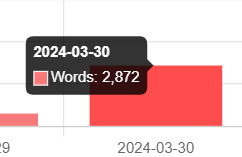
I need you all to understand that:
WaveMaker is an awesome program and it actually shows you how many words you've written in a day! Please check it out I'm in love with it. Also here is my Tutorial on how to manually sync up your files so you can write your projects on any device. It also copies and pastes well into Gdocs and LibreOffice. No I will not shut up about how cool this online program thing is.
It has only been March 30th for about 5 hours and I've already written almost 3k words.
Have I--Have I found the insanity again? Can I write 12k words in a single day???? I'm almost a 4th of the way there--
#The plot twist is I'm sleepy now is my problem.#I have the stupid Sleepy Disease Aaaaaa#My despair Disease is the sleepy disease#because I'm so much more productive when I'm not a sleepy bitch#Do you know how insane I can be if I'm not nerfed by the sleepies?????#Damn these sleepies....#You really do not understand how much of a nerf this is for me#you've ALL seen what happened when I went nuts on Chasing the Voided Moon#I wrote 50K in a WEEK.#A WHOLE NANOWRIMO. IN A FUCKING WEEK.#Can you imagine if I wasn't nerfed#can you imagine if I could pump out novel-length fics and original ficiton#Imagine if I could write 2-3k a day consistently. Imagine.#And then once in a blue moon#10k a day#My insanely fast thinking and typing are so NERFED. NEEEERFEEEED.#please god remove my nerfs so I can be powerful
8 notes
·
View notes
Note
Change, envy, & force
Thanks for the ask for the 49 ask game!
CHANGE - If you had to restart your WIP from scratch, what would you change?
So a lot of the fun for writing for me is discovering the story along the way, so if I'm going to be honest, for most WIPs probably not much, beyond some changes to make editing easier for me. However, that being said, there are some WIPs I have abandoned because the best way to edit them would be to restart them from scratch and write a whole new story. One of these WIPs is Refurbishing the Fleshy Horrors that have Entered Our Reality for Profit. There are some bits in it I adore, but as a whole it is a disjointed mess. If I were to restart it, I'd write it with a more clearly defined antagonist and give the Fleshy Horrors some sort of rhyme and reason to keep things consistent.
ENVY - Who is your favourite writeblr?
Oh man, this is a hard one to answer! There are so many good writeblrs, I can't just pick one. I always get excited to read excerpts on my dash, and everyone seems to have different strengths. For example, you're really good at setting atmosphere and tone; @spuddlespud is awesome at conveying character's thoughts and feelings through prose; @loopyhoopywrites is amazing at prose and tone; @emelkae rocks at characterization and conveying emotion; @winterandwords always has excellent prose with a strong voice; and @amewinterswriting is superb at dialogue and suspense. I can keep going on and listing writeblrs as there are so many great ones out there, but I'll stop to avoid this post from being a mile long.
FORCE - What do you use to write?
MS word. I've used it for school for as long as I remember, so I know its quirks inside and out. I dabbled with google docs once, but often wound up getting frustrated by its broken spell check and abandoned it completely after I nearly broke a document by tracking too many changes. However, MS word's spell check seems to be getting just as broken as google docs, so I'm considering moving to LibreOffice as I hear that's supposed to be really good.
6 notes
·
View notes
Text
that is fucking AWESOME! I've been using VLC for years & years - to the point that I've actually donated to VLC developers the times because I've gotten so much great use out of VLC (& not even pirating! much...) & it's always one of the first FOSS* apps I load on a new phone or computer
Them & LibreOffice have literally made it possible - for years & years - to not use shitty Microsoft apps that track me
*Free Open Source Software


By the way, It Could Happen Here and Behind the Bastards are great podcasts by Robert Evans and friends.
123K notes
·
View notes
Text
For the Love of Posting
A mirror post about apps, social media, enshittification, and the numbers game from my self-hosted blog.
Dead Bird
It’s weird watching people more or less beg and plead for Twitter to continue being the Internet's public square despite Elon being ableist, a transphobe and a COVID-denier, and ruining Twitter since its purchase of it (like, hello? The removal of being able to receive DMs from non-mutuals is just the tip of the iceberg). The main reasons for “This-Is-Fine”-dog-ing tend to be:
Twitter’s one of the few NSFW-friendly sites. (Go to Pixiv or CoHost. Or ask me to put you on my BlueSky invite waitlist.)
A lot of creators’ existing audiences are on Twitter, and they like being able to post to one place with a ton of reach. (Though that reach has been rapidly tanking.)
What’s even more odd is seeing artists big and small try to shame, clown, and dunk other sites in attempts to prevent their audience from leaving. It’s okay to be fed up and draw a line in the sand. The real issue is certain artists choosing to put all their eggs in one basket and refusing to diversify despite the growing elephant in the room (understandably, diversifying one’s online presence is not easy).
Spread Your Wings, I Guess?
Crosspost! Crosspost, crosspost, crosspost! At any moment, a site could disappear! The site can fall victim to enshittification! The algorithm could turn to garbage! The CEO can turn out to be a ‘phobe! At literally any moment! Your connection to your audience shouldn’t live or die on one site.
I currently use Buffer and PostyBirb to crosspost: Buffer for the “big” social media places, and PostyBirb for the art sites and sites with API tools more accessible to the developer. I write my captions and hashtags locally using LibreOffice Writer and simply paste them into Buffer and PB per post.
Artists that have web-stores or take commissions: consider having your repeat customers subscribe to mailing lists so they’re always in the loop. (No advice for good mailing list platforms cause I currently don’t need ‘em.)
Connections over Numbers
My advice for existing on social media is to think of the 1-3 sites you find most enjoyable to scroll on and genuinely interact with other people’s work. Let them know what aspects of their work you find awesome (this can also be a good way to find things you want to improve on). Give likes, and if you can afford to share their work without making your own profile page messy, do so! But, make sure you’re doing it with the goal of just-plain-being-nice and hopefully brightening someone’s day, lest your brain become poisoned by… The Numbers…
The Numbers
The numbers suck. They’re what make execs enshittify websites and what kill the spirits of creatives. Most importantly, they’re the gears in every site with an algorithm.
It’s like this: execs and shareholders (of the big-name sites, this doesn’t apply to indie-socmed like Mastodon,) want people to stay and scroll through their ads for longer. They figure they’re able to do this by showing you content they think you’ll want to see in-between, and the content they think you want to see is the stuff that already has thousands, millions, and billions of likes from people with thousands, millions, and billions of followers, and that’s why discovery on most algorithm-driven sites is garbage.
Ironically enough, I like social media for the connection, and would sit through more ads if it meant I could interact and form allyships with artists of my skill level and follower count.
What Now?
And yeah. Those are just my thoughts, as it stands, I guess. Elon bought Twitter in like, November of `22, but the snowball that is the SocMed-pocalypse feels like it’s rolling at its fastest right now.
IDK what happens next, and that’s why you can find me most anywhere @HikaTamika. It’s also why you can find me, on my website.
0 notes
Text
looking at my libreoffice files is so funny. all of this is unfinished egghogs stuff. or posts i've already made. anyway im 500 words deep into an egghogs thing i'll probably never finish because writing fanfiction feels like showing you my soul and i fear i am not good at writing and so people won't like it and then i will be sad. awesome
9 notes
·
View notes
Note
ok you may have already posted about this but do you happen to have any good tips, tutorials or resources for formatting the fic you bind?
Sure!! I will say that the best resource is @renegadepublishing, which maintains a resources link in their sidebar, which was absolutely invaluable to me when I was starting out figuring out my workflow. I don't follow that same process now, but it was a big help in figuring out a process that I can do by heart now.
As far as tips go, I think... your choice of formatting tool should STRONGLY be informed by your priorities, because a lot of the functionality overlaps, but it's the strengths of the tools and the bells and whistles included that really affect what will be best for you.
For me, my biggest, biggest priority was being able to handle SIZE. I wanted to do cnovels from the start, and those are Beasts of the highest degree. I also didn't want to slow down to learn new things and was impatient (and still am) to finish a project once I settled on it, without having to mess around with functionality and look up resources. I started in google docs, because it was convenient. I moved to libreoffice because it was affordable (and google docs isn't meant for very long files. it chokes). But then I didn't know libreoffice commands offhand, so I moved to word, which I've been using since I was a kid.
I technically have an Affinity license, which will be great if I ever have inspiration for fancy layouts or imaginative formatting. I hope I do, someday!! But I haven't. It would be great to have access to indesign, but I think their licenses are exorbitantly priced, and my focus is too erratic to justify the cost, so I haven't touched it.
And, one additional tip, the imposer I'm linking has a lot of awesome functionality, and is a relatively new creation, so it doesn't show up in older bookbinding resource rec lists. Imposing is how to get your pages to print in the right order so that page two ends up next to page three once printed pages are folded in half and nested. The tools mentioned above (except gdocs?) have a basic built-in imposition/booklet function, but this imposer is MUCH more flexible in terms of paper size, and in terms of doing little books and getting multiple pages per printed sheet. If you wanted to do quarter-fold books, for example, that's a good place to go.
What else do I have. Highly recommend a KEYBOARD keyboard and a mouse instead of just laptop interfaces, if you're working from a laptop. I'm a little distracted right now and already late in responding to this, so nothing else is coming to minddddd right now. I hope that helps!! The tumblr I linked above is a great place to keep an eye on, though
55 notes
·
View notes
Photo







An Archive of My Own: Organization of Handbound Works
My new AO3 themed bookbinding catalogue!
Fonts used: Veranda, Georgia, Lazy Hand (a custom font)
.
In December 2021 I made my first version of a catalogue to keep track of books I’ve bound, but I soon realized that it didn’t cover everything I wanted to record. So I came up with this!
The name and design is (obviously) inspired by AO3. I was looking for a name and thought about how I’m kinda archiving my work and then it all went from there.
The main fonts used are Georgia and Veranda, both fonts used by AO3 (according to the style guide I found). The handwriting font used in the title for ‘of My Own’ is a custom font of my own handwriting, made with Calligraphr. I called it Lazy Hand.
The red colour HEX: #990000 is from AO3 as well, as is the light grey HEX: #DDDDDD (again, according to that style guide).
The index’s design is based off of the index from Leuchttrum1917 journals. There are 100 entries, left unnumbered so I can continue counting how many books I’ve made in future volumes.
To match the red-grey-AO3 theme, I used red bookcloth (Iris bookcloth in Ruby Red) for the covers, light grey cardstock for the endpapers, and red and light grey embroidery floss for the endbands.
For the contents, I wanted to be able to record Everything about the books I bind. Starting with my original bookbinding catalogue (The Tome in the Home, adapted from Lysae’s Book of Bindings) I got rid of some things that weren’t working for me, added some things I felt I was missing, and then a few more things suggested on the Renegade Bindery Discord. (Shoutout to @robins-egg-bindery for the awesome idea of swatch samples of papers and bookcloth, and to Cass for the space for freeform notes!)
Typeset and designed in LibreOffice Writer, exported as PDF, imposed/arranged for printing with Bookbinder. QR codes generated by https://www.qr-code-generator.com/ (didn’t know about it at the time, but LibreOffice Writer actually has a QR code generator under Insert>Objects!)
33 notes
·
View notes
Text
Ten Random Facts about a Mimic
Just because.
Do you see this post? Congratulations, you've just been recruited into posting ten random facts about yourself as well. Yes, you. Go for it!
1. I'm currently learning Icelandic vocabulary. I hear the grammar's going to be tough, but we'll get to it eventually.
2. I still have an MP3 player. Yes, it's really really old. Yes, I hope it'll survive long enough to become a tsukumogami.
3. I've been watching Northernlion for a ridiculously long time. Sometimes I watch less, sometimes I watch more, but he always manages to reel me back in. I miss the social deduction games arc even though I understand why they put an end to it.
4. I drink excessive amounts of black tea.
5. I love walking around outside and especially like observing the local plants and animals. I go out on most days as long as time and the weather permit it. Duckboards are awesome.
6. I do all my writing on Notepad and keep track of word counts by hand. This may be because I'm secretly a five hundred year old swamp spirit and only pretend to have grown up on the internet. I'm thinking about starting to do my spellcheck on Google Docs since unlike LibreOffice it also points out grammatical issues.
7. I've been a comics nerd since before I could read, but know essentially nothing about superhero comics. I just never read them, I guess? I read a handful of ancient issues of Elfquest when I was twelve and didn't at all understand that the characters boinked just barely off-screen, oops.
8. Besides shmups, I really like roguelites, RPGs, and adventure games. Throw in some VNs (possibly with a stat-raising system) and a couple of turn-based strategy games and you have one happy mimic. I mostly play indie games and generally prefer 2D and isometric graphics.
9. I have a sister who currently lives abroad. I miss her a lot.
10. I'm grateful to a lot of people, and I'm trying to figure out better ways to express it than simply repeating the fact over and over again.
BONUS! 11. I thought I was all shipficced out, but now I keep getting distracted from working on my longer (also shipfic) projects by new ficlet ideas! Curses!
10 notes
·
View notes
Text
The Best Way to Use Notepad++ Higher Level Text Editor for Windows

It does a sufficient job, though it is perhaps not really a word processor like Microsoft Word or LibreOffice Writer, nor is it that its intended function. It can be used to publish computer apps, but it isn't always ideal for that, possibly. For huge tasks, think about a program like Visual Studio Code.
However, what should you want a bit more from one's text editor, even without embracing the complete programming IDE or using wordprocessing computer software? Is there something total featured and thoroughly customizable, even though maybe perhaps not being bloated? If that seems intriguing, take a look at the open and free source notepad++ install silently.
Edit with notepad++ silent install
Notepad++ is written in C++ and utilizes pure Win32 API along with also st-l which ensures a high execution rate and smaller app measurement. By optimizing since much patterns as you can without sacrificing ease of use, notepad++ silent install is trying to cut back the entire carbon dioxide emissions. When using less CPU power, the computer can throttle down and reduce energy intake, leading to a richer surroundings.
That is probably not the introduction you were not expecting, but it will not highlight Notepad++'s svelte code layout, generated like your own endeavor by applications engineer Don Ho. You most likely will not observe the efficiency on your electricity expenses, however, the aggregate impact of each and every installation is very important. What you may notice is that it opens near-instantly. You'll also see that it occupies significantly much less than 10MB of driveway when installed. At a universe at which tens of thousands of megabytes is not anything for programs that do substantially less, it really is refreshing to observe signal created for efficiency.
Notepad++ Features
When you start notepad++ install silently you are greeted with a clean brand new text entry area. This operates just enjoy the standard Windows Notepad. However, in the event you start a brand new file or make one from the program, this pops in a tab that is new, such as, for instance, a browser.
When studying, it suggests voice for auto-completion, a probably huge time economies. Only press tab or enter also it finishes the word foryou personally. Additionally, if you save a document with a expansion such as .py to get Python, it color-codes based on exactly the programming language you are applying.
Notepad++ is also extremely customizable, and you also may pick a variety of show modes with all the Settings-- > fashion Configurator menu. I personally work with a theme named Black board, which features a dark background and gentle ribbon. The Default motif indicates a white background and dark letters, very similar to the majority of other editors. Read this: https://www.get-itsolutions.com/notepad-silent-install-exe-msi-version/ for details.
Yet another awesome feature is you can easily set a macro by clicking on the Macro key menu item, then Start Recording. Type in whatever you'd like; afterward you can play it back in the same menu place, or through Ctrl+Shift+P.
Notepad++ Raspberry Pi Configuration
1 thing that pushes a few people to make use of Notepad++ is the normal Windows Notepad line endings aren't understood by Linux-based systems such as the Raspberry Pi. The good news is the fact that Windows Notepad can currently open and edit those records, so that it's maybe not quite as much an issue because it was. On the flip side, this wont offer you the same sort of control over these typically concealed characters which you have with Notepad++.
To change line ending specifications new files, navigate to Preferences --tastes --New Document, where you could configure the program for Windows, Unix or Macintosh. You can also watch these differently hidden personalities together with View--display image --Show All Characters, that really can be a terrific device to get accessible when issues aren't working correctly.
Conclusion
Naturally, what is shown here is just scratching the surface of Notepad++'s skills and configuration choices. If there's one particular weakness about the program, it's that you'll likely not ever detect or use all it has to offer, especially since it is in active improvement.
1 note
·
View note
Text
“C’mon, tell me. Which open source project is the disaster mess?”
We see things like LibreOffice and Krita and VLC it’s like damn, open source software tends to be pretty freakin’ successful. This stuff is phenomenal.
And very hard to program. Not every project is a shining beacon of awesomeness. Sometimes, a project is a mess, especially when it’s ambitious.
Let me tell you about the couch potato of the group. Not necessarily a toxic community kind of place (because nobody wants to deal with that), I’m talking about the open source project that is admitting to their therapist that on a brisk tuesday morning, last week, they wore sweatpants with bed head to the local diner and ate a greasy cheeseburger in the corner before going home and getting a shower.
This is the project that wants to get its life back together but is an absolute mess, right now.
This is
Linux Multi Media System, LMMS, the music making program. Tagline: “It technically works, please forgive us!”
Allow me to introduce you to a contributor’s rendition of the program’s Cartoon Mascot that everyone VERY THANKFULLY abandoned.

H E L L O... H U M A N
It’s not easy to make attractive graphics, but LMMS seemed to have just incredibly bad luck. I won’t name and shame, but you have to admit, despite the amount of work it took to make some of these themes, we’re talking about basic violations of color palette theory.


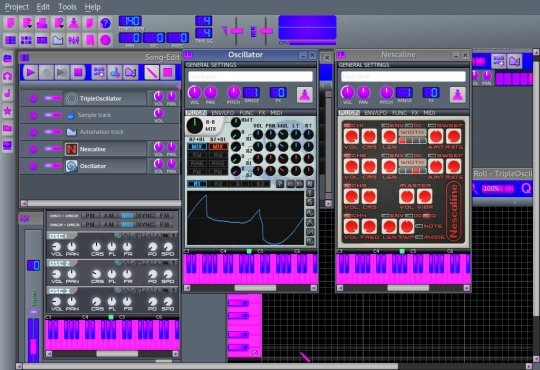
The software itself is incredibly prone to crashing if you stress it too hard by, say, trying to preview the default sound of certain powerful synthesizers before you properly add them to your project. The UI is loaded with little issues like scaling and accidental mis-clicks triggering annoying effects.
Luckily, they’re on top of these problems because they use an online source code project software where everybody edits their own copy, and that prevents issues with the original version, right?

Oh dear.

One of the major reasons why the project looks so intimidating to contribute to is because half of the issues aren’t actually issues. See, despite its horrendous first impression, LMMS is actually a really cool music making software that is highly ambitious with lots of features for being completely free to use, so naturally lots and lots of fans registered accounts and made 342 open tickets with brainstormed ideas for it. It is an overwhelming amount of passion and support and suggestions for the few who actually do the programming work.

The other reason is that the documentation (as in, documents that explain to new developers what everything in the project DOES) is really lacking!! And it’s in C++, a language that lots of well-meaning newbie developers use to make lots of obscure, frustrating, and easily-made mistakes!

Let’s get into the tongue-in-cheek of these goofballs. Here we have a translation issue that has been labelled as an enhancement because shh we do not speak ill of The Father of LMMS

An ironically named fellow demonstrates that his dialog boxes and buttons and -- okay, actually it’s the ENTIRE appearance of the software -- has been scaled up like 400% and has no idea why. Yes, that’s his itty bitty little taskbar all the way at the bottom of the screenshot! Turns out it involved his configuration, of which he was none too pleased to hear about, considering that it didn’t do this in the previous release.

Poor bear.

Another major issue is with pull requests. When people have a rough draft of a new bugfix or a new feature, they make a “pull request” to merge their code in with the original code. Unfortunately, they’ve got pull requests from as far back as 2018. Peer review needs to happen so that everyone’s sure this doesn’t bring in a whole bunch of unwanted bugs, and they’re also supposed to review the coding style so that it stays consistent and clean.
But these requests are just sitting here. A couple of them don’t even work anymore because the project marched on without them. Maybe something happened to where that code couldn’t be merged in, but this is a rather long buildup of what should be polished up and approved changes.
That’s basically LMMS, right now. It’s a mess. It’s not a serious mess, but it’s a mess, all the same.

It’s not all that gloomy, however. The program works well enough, all things considered. It’s got lots of instruments, you can choose lots of chords to add, the workflow is actually pretty beginner-friendly, and there’s plenty of out-of-box plugins to work for practicing composition and mixing.

There is an interest from talented designers who have strong ideas for improving the software. Certainly it would take a significant amount of work, but the fanaticism is definitely there.

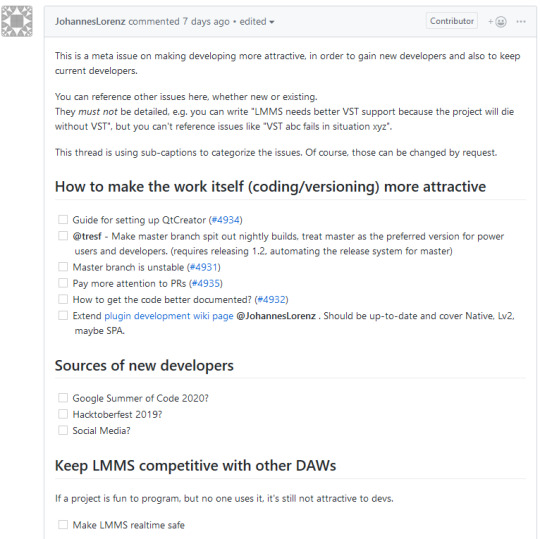
The developers are now looking for talent that can do the tough work of handling documentation, establishing setup and development guides, becoming more attentive with pull requests. A lot of the fundamentally necessary stuff for a project is sought after. And while this is an absolute nightmare project, it is stuffed to the gills with people who regularly show their appreciation.
You can in fact give the software a shot. The developers have a Discord, Github, a wiki, I think they still have a Facebook, and they’re looking for talent.

please help them
#open source#music production#c++#cplusplus#cpp#gpl#music#humor#funny#developer#development#software#linux#gnu#lmms
2 notes
·
View notes
Text
I've been using LibreOffice for just over a year now, and they're genuinely awesome!
Plus, if you're like me and need to take your writing on the go without luggjng a stationary PC everywhere, don't want to keep transferring an external drive, and you don't want to use a stupid cloud service:
Check out Rustdesk
What Rustdesk does is it lets you create an individual, free server that can connect up to 8 devices for the unpaid version. The server makes it so that any devices which are connected to your server while powered on and unlocked can access the files from any other on and unlocked device connected.
Basically this program allows you to access whatever files you need from any distance worldwide so long as the host device has an open connection.
The program is open source, and again it can host up to 8 devices for free on one server. There are tons of connection and encryption options, different types of password and ID security options, etc. And some of those require coding knowledge, but really unless you're doing super secure legal stuff, you're likely fine with the most basic connection and security.
I've got my PC, laptop, and phone all connected. And now I can go away for a weekend and still work on my writing without issue or delay because the files are available whenever wherever!
So please. Use open source software whenever possible!!
Get LibreOffice, and if you need, Rustdesk or another similar program! I hear Splashtop is also good, but I think they're a paid service.

52K notes
·
View notes
Text
Argdown + Markdown demonstrations
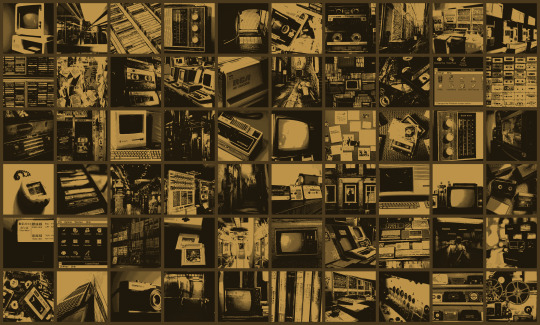
Greetings comrades of the globe, today I show you some Markdown + Argdown workflow with you all. Very useful for lightweight formatted documents to go almost* anywhere you can think of as of 2023.
Sharing some handy resources to complement such because I really love researching & taking advantage of the full stack of features of each innovative data piece:
Basics of Markdown
Extended syntax
Markdown alternate tutorial
Argdown
I really do recommend adding Argdown for additional extensibility and for anything argumentative, like philosophy & sciences (argument maps are awesome, especially to express nuanced yet strong arguments).
I have barely used enough Argdown before because there was no english/multilingual YouTube tutorial for it (only one in Mandarin Chinese and another in German, that's all as of February 13rd 2023), and despite the utility of such by so far, it has barely been recommended in english-speaking academic spaces.
Anyway, showing you a few pieces of Markdown & Argdown in action to demonstrate by example. (gonna swap up some with my very own examples once I get some more content going)
Creating slideshow presentations [to replace with a LibreOffice Impress -> Pandoc Markdown slideshow workflow with concise source files]
youtube
Writing white academic papers without GUIs, which is most efficient with text editors with macro systems, like Emacs & Vim are. (also a great use case for adding Argdown) [to replace with a LibreOffice Writer -> Pandoc Markdown academic paper workflow with concise source files]
youtube
[Email letters]
?
[Notes]
?
[Wiki-style documentation pages]
?
[Books]
?
Markdown is also great for collaborative works (no need for WYSIWYG editors to validate its entirety) and web content / articles, including this site.
By the way, please get yourself some Nicky Case, she makes awesome stuff that will teach you so many things by play. It is hyper awesome. And you can use her tools too, which are under CC0-1.0 aka a public domain waiver.
Cya soon and take care of yourselves, comrades of the globe.
#learnblr#Markdown#Argdown#cheat sheet#tech tutorial#I am unapologetic about plugging some Nicky Case (she/her & they/them) here#for Luke Smith it is a harder sell though
1 note
·
View note
Text
Things like betterzip for mac

#Things like betterzip for mac for mac#
#Things like betterzip for mac software download#
iA Writer - Writing app with an emphasis on simplicity and design.
EME - Open-source Markdown editor with an interface like Chrome.
SoftMaker Office - A complete office suite that aims for full compatibility with Microsoft Office documents.
OnlyOffice - An office suite that combines text, spreadsheet and presentation editors allowing to create, view and edit local documents.
Microsoft Office - Unmistakably Office, designed for Mac.
Numbers - Create impressive spreadsheets.
Keynote - Build stunning presentations.
WPS - Is a cross-platform office software suite.
Software is tested and used daily by a large and devoted user community.
LibreOffice - LibreOffice is free and open-source software office software.
Vimr - Refined Vim Experience for OS X.
Vim - Highly configurable text editor built to make creating and changing any kind of text very efficient, Vim Plugins.
TextMate - Editor that brings Apple's approach to operating systems into the world of text editors.
You'll love the slick user interface, extraordinary features and amazing performance, Sublime Text Plugins.
Sublime Text - Sophisticated text editor for code, markup and prose.
Nova - The beautiful, fast, flexible, native Mac code editor from Panic.
micro - Modern and intuitive terminal-based text editor.
LightTable - The next generation code editor.
Lapce - Lightning-fast and powerful code editor.
Emacs - A popular text editor used mainly on Unix-based systems by programmers, scientists, engineers, students, and system administrators.
CotEditor - Lightweight plain-text editor for macOS.
Brackets - A modern, open source text editor that understands web design.
Bootstrap Studio - A powerful desktop app for creating responsive websites using the Bootstrap framework.
#Things like betterzip for mac software download#
Pirated software download site blacklistĪpplications to edit text, I suggest the open-source editors Text Editors.
#Things like betterzip for mac for mac#
Installers for the latest stable build for Mac can be downloaded here. Means hyperlink to a corresponding Awesome list for the item Īwesome Mac App for macOS. Means free to use, or free personal license Means open source, click to open open source repo Feel free to star and fork.Īny comments, suggestions? Let us know! We love PRs :) Please take a look at the contributing guidelines before opening one. Here we collect awesome macOS software in various categories. Now we have become very big and different from the original idea.

0 notes
Text
Kindle for mac audio

KINDLE FOR MAC AUDIO FOR MAC
KINDLE FOR MAC AUDIO SOFTWARE DOWNLOAD
KINDLE FOR MAC AUDIO GENERATOR
KINDLE FOR MAC AUDIO FULL
Logseq - Privacy-first, open-source knowledge base that works on top of local plain-text Markdown and Org-mode files.
Joplin - Cross platform open-source notepad with markdown support and todo list manager with synchronisation capabilities.
Inkdrop - Notebook app for Markdown lovers built on top of Electron.
Gooba - Writing app and task manager with a simple and interactive design.
FSNotes - File System Notes is a modern notes manager, native on macOS and iOS.
Evernote - Infamous note-taking app, available on many platforms.
Dnote - A simple command line notebook with multi-device sync and a web interface.
Craft - Notetaking and writing made beautiful.
Boostnote - Note-taking app made for programmers.
Bear Writer - Beautiful, flexible writing app for crafting notes and prose.
AppFlowy - Open-source alternative to Notion.
Agenda - Date-focused note taking app for both planning and documenting your projects.
Zettlr - A markdown editor for the 21st century.
Ulysses - The Ultimate Writing App for Mac, iPad and iPhone.
Typora - Truly minimal Markdown editor featuring seamless live preview.
TextNut - Rich-format editor featuring Markdown export and Markdown syntax hints.
Obsidian - A second brain, for you, forever.
KINDLE FOR MAC AUDIO GENERATOR
MWeb - Pro Markdown writing, and static blog generator App.Marxico - Delicate Markdown editor for Evernote.Marp - Markdown presentation writer with cross-platform support.MarkText - Next generation markdown editor, running on platforms of MacOS Windows and Linux.Marked 2 - This is the Markdown preview with an elegant and powerful set of tools for all writers.MacDown - Open-source Markdown editor for OS X.LightPaper - Simple, beautiful, yet powerful text editor for your Mac.iA Writer - Writing app with an emphasis on simplicity and design.EME - Open-source Markdown editor with an interface like Chrome.
KINDLE FOR MAC AUDIO FULL
SoftMaker Office - A complete office suite that aims for full compatibility with Microsoft Office documents.OnlyOffice - An office suite that combines text, spreadsheet and presentation editors allowing to create, view and edit local documents.Microsoft Office - Unmistakably Office, designed for Mac.Numbers - Create impressive spreadsheets.Keynote - Build stunning presentations.WPS - Is a cross-platform office software suite.Software is tested and used daily by a large and devoted user community. LibreOffice - LibreOffice is free and open-source software office software.Vimr - Refined Vim Experience for OS X.Vim - Highly configurable text editor built to make creating and changing any kind of text very efficient, Vim Plugins.TextMate - Editor that brings Apple's approach to operating systems into the world of text editors.You'll love the slick user interface, extraordinary features and amazing performance, Sublime Text Plugins. Sublime Text - Sophisticated text editor for code, markup and prose.Nova - The beautiful, fast, flexible, native Mac code editor from Panic.micro - Modern and intuitive terminal-based text editor.LightTable - The next generation code editor.Lapce - Lightning-fast and powerful code editor.Emacs - A popular text editor used mainly on Unix-based systems by programmers, scientists, engineers, students, and system administrators.CotEditor - Lightweight plain-text editor for macOS.Brackets - A modern, open source text editor that understands web design.Bootstrap Studio - A powerful desktop app for creating responsive websites using the Bootstrap framework.
KINDLE FOR MAC AUDIO SOFTWARE DOWNLOAD
Pirated software download site blacklistĪpplications to edit text, I suggest the open-source editors Text Editors.
KINDLE FOR MAC AUDIO FOR MAC
Installers for the latest stable build for Mac can be downloaded here. Means hyperlink to a corresponding Awesome list for the item Īwesome Mac App for macOS. Means free to use, or free personal license Means open source, click to open open source repo Feel free to star and fork.Īny comments, suggestions? Let us know! We love PRs :) Please take a look at the contributing guidelines before opening one. Here we collect awesome macOS software in various categories. Now we have become very big and different from the original idea.

0 notes